We have seen several reports of that the iMessage service provided by Apple is having some problems and messages in many cases are failing to deliver between i-devices.
This also seems to affect other APN (Apple Push Notification) services such as those provided in many apps available on the iTunes App Store.
The current prevailing theory is that message traffic generated in the wake of Hurricane Sandy may have caused Apple to need to add capacity to their APN systems, which has left many "tokens" unable to be used (a "token" is a unique identifier stored in your phone to help it let Apple's servers know who you are and what services you should be receiving).
Another theory is that Apple's North Carolina data centre is being slammed and has had to drop some services. Those services are being re-routed to other data centres.
Right now, the best fix seems to be to simply restart your iPhone or iPad (if it is having trouble successfully sending a message).
If you are in the affected areas, you may also experience data outages (e.g. your own ADSL and WiFi), in which case iMessages and other notification services may not work anyway. In such cases, disconnect your iPhone/iPad from the WiFi network (if ADSL/cable internet is down) and try using your carrier's 3G network instead.
Our best wishes go out to our friends and customers on the East Coast of the U.S..
P: 1300 853 868 / 07 3056 0665
Mobile/Tablet Apps | Websites | Applications
Wednesday, October 31, 2012
Saturday, October 6, 2012
Creative Intersection Announces Passbook Pass Service
In keeping with our tradition of staying at the forefront of technology, and providing reasonably-priced solutions for all businesses wanting to improve their customer engagement and retention - we're proud to announce that we have started providing customised Apple Passbook Passes to Australian (and international) businesses of all sizes.
Passbook Passes are clever little things that can be easily saved to an iPhone user's device to provide paperless replacements for vouchers, membership cards, boarding passes, tickets, and other barcoded materials.
The passes can even be time and location-aware. For example, if your shop offers a discount on a certain day, your customer's phone can let them know when they're in the neighbourhood at that time ... to remind them to drop in for their special offer.
Passes can even be connected to servers and apps to allow for live updating and personalisation (how many more coffees before you can claim your free 10th coffee ?).
Check out our website for a little more information about Apple Passbook Passes for Australian businesses and to download our (free) example pass.
Passbook Passes are clever little things that can be easily saved to an iPhone user's device to provide paperless replacements for vouchers, membership cards, boarding passes, tickets, and other barcoded materials.
The passes can even be time and location-aware. For example, if your shop offers a discount on a certain day, your customer's phone can let them know when they're in the neighbourhood at that time ... to remind them to drop in for their special offer.
Passes can even be connected to servers and apps to allow for live updating and personalisation (how many more coffees before you can claim your free 10th coffee ?).
Check out our website for a little more information about Apple Passbook Passes for Australian businesses and to download our (free) example pass.
 |
| Apple Passbook Passes - Customer Loyalty Improved! (original photo: courtesy Techcrunch) |
Friday, September 21, 2012
The Woz is Back in Town
Regular visitors to our blog may remember that we spent a couple of hours chatting with Steve "Woz" Wozniak - co-founder of Apple Inc - a little while back as a guest at one of our Peer Presentations.
Since then, honourary CI Staffer and winner of the inaugural "Creative Intersection Certificate of Awesomeness", Steve Wozniak has taken a shine to Australia - and Queensland in particular.
This visit sees him in town for a QUT Business Leaders Forum, but of course not one to pass up a good line-waiting, Woz was near the front of the line at Apple's Chermside store to get his hands on the iPhone 5.
Good onya Woz ... nice to have you back ... and great to see that your jetlag finally worked in your favour :-)
Since then, honourary CI Staffer and winner of the inaugural "Creative Intersection Certificate of Awesomeness", Steve Wozniak has taken a shine to Australia - and Queensland in particular.
This visit sees him in town for a QUT Business Leaders Forum, but of course not one to pass up a good line-waiting, Woz was near the front of the line at Apple's Chermside store to get his hands on the iPhone 5.
Good onya Woz ... nice to have you back ... and great to see that your jetlag finally worked in your favour :-)
 |
| The Waiting Woz ... Picture courtesy of TechCrunch |
Labels:
application development,
brisbane,
iPhone 5,
Queensland,
Steve Wozniak,
Woz
Sunday, September 9, 2012
QR Codes Already Look Old-Hat
So, you've heard about QR Codes ? ... You know - those cool little squares of dots that you can scan with your mobile phone to find out more about the poster at your local bus stop.
They work by encoding a piece of information (usually a URL or phone number) into a picture that can be recognised by an app and decoded for use by the end-user.
QR Codes are neat and are finally starting to get a bit more traction in Australia, having been massively popular particularly in Asia for a couple of years.
Now there's a new player emerging and it promises to let you interact in an even more personal way with "real world" objects.
Most tablet and smartphone devices (Android, Windows Mobile, Apple iOS etc) use a technology known as "capacitive touchscreens". This works - basically - because the human body is slightly electrically conductive, allowing the device to detect changes in the electrostatic field of the screen when it is touched by your fingers or a special stylus (Wikipedia explains it much better).
You can even buy gloves that let you use your smartphone in cold climates by conducting electricity from the tips of the outside of the glove through to your fingertip.
So, if electrical conductivity of the human body can be used to control your phone, why couldn't a piece of similarly conductive material be used to do the same thing ?
In fact, it can. Just print a pattern on the paper (a playing card or a magazine, for example) using a special capacitive ink and the pattern - when pressed against a touchscreen - will register as if a very complex hand was touching the screen.
Then all you need is to have clever app developers like Creative Intersection build an app that can read those patterns and translate them into actions within the app.
As a long-time member of the Printing Industries Association of Australia, we are already in talks with local printers to provide this technology under license from its German inventors.
If you too can see some potential for this technology (or the Good Ol' QR Code), combined with an app for iPhone/iPad, Android phone or tablet, or Windows mobiles & tablets, call us for a chat.
They work by encoding a piece of information (usually a URL or phone number) into a picture that can be recognised by an app and decoded for use by the end-user.
 |
| Example of a generated QR Code which generates an SMS message on the user's phone (courtesy: kaywa.com) |
QR Codes are neat and are finally starting to get a bit more traction in Australia, having been massively popular particularly in Asia for a couple of years.
The Next Generation of Interaction
Now there's a new player emerging and it promises to let you interact in an even more personal way with "real world" objects.
Most tablet and smartphone devices (Android, Windows Mobile, Apple iOS etc) use a technology known as "capacitive touchscreens". This works - basically - because the human body is slightly electrically conductive, allowing the device to detect changes in the electrostatic field of the screen when it is touched by your fingers or a special stylus (Wikipedia explains it much better).
You can even buy gloves that let you use your smartphone in cold climates by conducting electricity from the tips of the outside of the glove through to your fingertip.
So, if electrical conductivity of the human body can be used to control your phone, why couldn't a piece of similarly conductive material be used to do the same thing ?
In fact, it can. Just print a pattern on the paper (a playing card or a magazine, for example) using a special capacitive ink and the pattern - when pressed against a touchscreen - will register as if a very complex hand was touching the screen.
Then all you need is to have clever app developers like Creative Intersection build an app that can read those patterns and translate them into actions within the app.
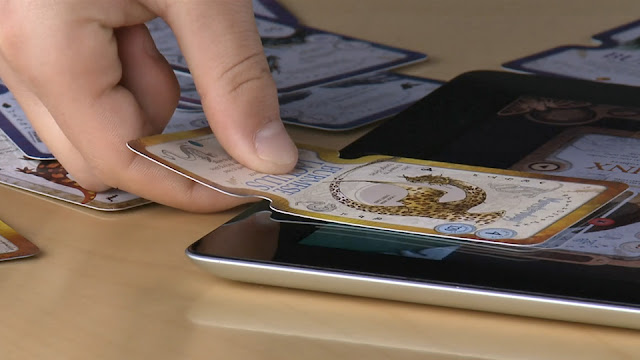 |
| Example of Touchcode (courtesy: nukotoys.com) |
As a long-time member of the Printing Industries Association of Australia, we are already in talks with local printers to provide this technology under license from its German inventors.
If you too can see some potential for this technology (or the Good Ol' QR Code), combined with an app for iPhone/iPad, Android phone or tablet, or Windows mobiles & tablets, call us for a chat.
Saturday, September 8, 2012
iOS Volume Licensing Comes to Australia
The U.S. and other parts of the world have enjoyed something called "iOS Volume Licensing" for a couple of years, but it hasn't made it to our fair shores until now.
iOS Volume Licensing refers to the ability for institutions (educational, government, and large corporations) to purchase numerous copies of apps in a single transaction (and usually at a discount), and then distribute those apps to their devices without the need for individual users to spend their own money directly via their iTunes App Store account.
As an app developer, you have the choice if you wish to make your app/s available for such volume purchases.
It's an interesting development, and one which may eventually catch on in Australia for both institutions and developers alike.
Source: Apple Australia
iOS Volume Licensing refers to the ability for institutions (educational, government, and large corporations) to purchase numerous copies of apps in a single transaction (and usually at a discount), and then distribute those apps to their devices without the need for individual users to spend their own money directly via their iTunes App Store account.
As an app developer, you have the choice if you wish to make your app/s available for such volume purchases.
It's an interesting development, and one which may eventually catch on in Australia for both institutions and developers alike.
Source: Apple Australia
 |
| iOS Volume Licensing for Educational Institutions & Business (Photo: zdnet.com) |
Labels:
application development,
iPad,
iPhone,
volume licensing
Friday, September 7, 2012
iPhone 5 Rumours are Hotting Up!
With just under a week to go for the official launch of the iPhone 5 by Apple's massive media leviathan at an event in San Francisco's Yerba Buena Center for the Arts, rumours are rife about what we can expect from this latest iteration of the iconic smartphone.
How will it look? .... How heavy will it be? .... Will it finally do the dishes for me?
From an app developer's perspective, however we are most interested in the technical specs - particularly the screen size, ratio, and resolution.
When you spend so much effort on creating gorgeous apps, you don't want that messed up by random device changes.
Almost every time a new device is launched (particularly in the Android space, but also very much in the Apple orchard), screen dimensions change to keep in step with technological and cultural advances.
Sometimes we can scale apps, but when the ratio (how "square" a screen is) changes then we have to rewrite the "View" of the app to better suit that proportion.
And so it seems to be with the iPhone 5 (if rumours are to be believed). The resolution may change to 1136x640 pixels, which is very close to the 16:9 ratio that your widescreen TV at home works at, and the same ratio as the latest Samsung Galaxy S III device (which is even higher in resolution at 1280x720).
If that is the case, and it likely is since the old iPhone 4/4S proportions now look far too square for today's media-heavy users, then app developers like Creative Intersection will once again be inundated by client requests to update their apps to take advantage of the new iPhone 5 hardware and use the full screen real estate.
If you have an app idea that you would like to discuss, or if you have an app that needs updating to work with new hardware (be it Apple, Samsung, Sony, HTC, Acer, etc), give us a shout.
How will it look? .... How heavy will it be? .... Will it finally do the dishes for me?
From an app developer's perspective, however we are most interested in the technical specs - particularly the screen size, ratio, and resolution.
Why do we care ?
It's simple. Most apps that we develop are designed to look "just right" on whichever device they are used (from Samsung Galaxy S III to Samsung Notes and Galaxy Tabs ... through to every iteration of the iPhone and iPad). Our designers spend a lot of time moving things around on the screen to get the exact right look (for the user interface - or UI) and feel (for the user experience - UX).When you spend so much effort on creating gorgeous apps, you don't want that messed up by random device changes.
Almost every time a new device is launched (particularly in the Android space, but also very much in the Apple orchard), screen dimensions change to keep in step with technological and cultural advances.
Sometimes we can scale apps, but when the ratio (how "square" a screen is) changes then we have to rewrite the "View" of the app to better suit that proportion.
And so it seems to be with the iPhone 5 (if rumours are to be believed). The resolution may change to 1136x640 pixels, which is very close to the 16:9 ratio that your widescreen TV at home works at, and the same ratio as the latest Samsung Galaxy S III device (which is even higher in resolution at 1280x720).
If that is the case, and it likely is since the old iPhone 4/4S proportions now look far too square for today's media-heavy users, then app developers like Creative Intersection will once again be inundated by client requests to update their apps to take advantage of the new iPhone 5 hardware and use the full screen real estate.
 |
| The possible new screen ratio for iPhone 5 (credit: macrumour.com) |
If you have an app idea that you would like to discuss, or if you have an app that needs updating to work with new hardware (be it Apple, Samsung, Sony, HTC, Acer, etc), give us a shout.
Labels:
Australia,
iPhone,
iPhone 5,
iPhone app developers
Tuesday, September 4, 2012
The Great Domain Registration Scam
We regularly receive "notifications" from scammers purporting to want to save our brand on our behalf against another company or person who is trying to register domain names such as creativeintersection.cn and creativeintersection.hk (among others).
Like all good scams, they contain just enough information to seem legitimate - and they always include a short time during which you should take immediate action to save your brand.
The emails usually read a little like this:
"We are a department of business domain registration who have been requested by a client to register a domain name for Creative Intersection. We know that you own that brand and have decided to save your from the other company registering that brand before you do ... by allowing you to register those domains first."
Now, as you can imagine we have been around the block long enough to know that this is a scam. It just "smells" wrong.
Frighteningly though, we receive at least a couple of phone calls every few months from panicked clients who have received such a notification and ask us to register the domains instead of the company that contacted them. We generally convince them not to bother.
One such client - a rather large online business - actually purchased a slew of regional domain names "just in case" and only later admitted that they were taken for a ride.
Folks - here's the deal:
Below is a look at how the scam email often looks (yes - this is a real email from a real scammer):
Like all good scams, they contain just enough information to seem legitimate - and they always include a short time during which you should take immediate action to save your brand.
The emails usually read a little like this:
"We are a department of business domain registration who have been requested by a client to register a domain name for Creative Intersection. We know that you own that brand and have decided to save your from the other company registering that brand before you do ... by allowing you to register those domains first."
Now, as you can imagine we have been around the block long enough to know that this is a scam. It just "smells" wrong.
Frighteningly though, we receive at least a couple of phone calls every few months from panicked clients who have received such a notification and ask us to register the domains instead of the company that contacted them. We generally convince them not to bother.
One such client - a rather large online business - actually purchased a slew of regional domain names "just in case" and only later admitted that they were taken for a ride.
Folks - here's the deal:
- There is NO "other business" trying to take over your brand.
- For the most part, the scammers will actually sell you the domain(s) in question, at massively inflated prices.
- If you have fallen for this scam in the past, don't feel too bad ... The Internet can be a confusing place to do business, and there are lots of people trying to take advantage of your naivety.
Below is a look at how the scam email often looks (yes - this is a real email from a real scammer):
 |
| A typical Domain Registration scam email |
Sunday, August 19, 2012
Scratch Golf Corporate Golf Day iPhone App Released
We're pleased to announce that we have just released the Scratch Golf app (for iPhone) on behalf of our client, Scratch Golf.
The app was officially released during a corporate golf day at Indooroopilly Golf Club near Brisbane last Friday.
More than 60 players (in groups of 3 or 4 players each) took part in the tournament, raising funds for the charity Youngcare (BTW: This is a great charity, please check them out!).
Usually on corporate golf days, scores are kept by players on paper scorecards which are then handed in at the end of the day. During the day, no-one knows who is winning, or even how many holes are left to play for any group other than their own.
Scratch Golf is different in that it allows for live scoring by every player or group, and the live leaderboard can be viewed by every player as well as tournament organisers and even staff back at the offices of the players who are taking part.
Handicaps and other essential scoring data is calculated by the system and taken into account when showing the relative positioning of groups as the day progresses.
The app also lets players view their own location, and those of all other groups using the app. Messages can be sent to other groups to maintain a healthy level of competition.
The Scratch Golf app doesn't work alone though. A major component of the system - largely unseen by players - is the administration system that the golf club's corporate golf day manager (and the event sponsors themselves) use to organise and manage the entire day from initial inquiry through to the post-play awards ceremony.
From an app-development perspective, the Scratch Golf app is actually quite interesting.
We have used a modified HTML-5 approach to the app itself so that updates to the functionality within the system can be made without the need to submit updates to Apple for approval. The actual "app" itself connects a few device-based elements with the HTML content, giving us access to functions such as improved GPS accuracy which cannot be accessed by HTML alone.
This approach is not appropriate for all types of apps, but when used it can also help make for more easily-transportable and flexible apps (for example, much less effort is needed to create the Android version of an app).
If you would like to discuss developing your iPhone, iPad, or Android handset/Tablet idea, check out our website and contact us for a chat.
The app was officially released during a corporate golf day at Indooroopilly Golf Club near Brisbane last Friday.
More than 60 players (in groups of 3 or 4 players each) took part in the tournament, raising funds for the charity Youngcare (BTW: This is a great charity, please check them out!).
Usually on corporate golf days, scores are kept by players on paper scorecards which are then handed in at the end of the day. During the day, no-one knows who is winning, or even how many holes are left to play for any group other than their own.
| The final score after 18 holes |
Scratch Golf is different in that it allows for live scoring by every player or group, and the live leaderboard can be viewed by every player as well as tournament organisers and even staff back at the offices of the players who are taking part.
Handicaps and other essential scoring data is calculated by the system and taken into account when showing the relative positioning of groups as the day progresses.
The app also lets players view their own location, and those of all other groups using the app. Messages can be sent to other groups to maintain a healthy level of competition.
The Scratch Golf app doesn't work alone though. A major component of the system - largely unseen by players - is the administration system that the golf club's corporate golf day manager (and the event sponsors themselves) use to organise and manage the entire day from initial inquiry through to the post-play awards ceremony.
| Map of player locations during play |
We have used a modified HTML-5 approach to the app itself so that updates to the functionality within the system can be made without the need to submit updates to Apple for approval. The actual "app" itself connects a few device-based elements with the HTML content, giving us access to functions such as improved GPS accuracy which cannot be accessed by HTML alone.
This approach is not appropriate for all types of apps, but when used it can also help make for more easily-transportable and flexible apps (for example, much less effort is needed to create the Android version of an app).
If you would like to discuss developing your iPhone, iPad, or Android handset/Tablet idea, check out our website and contact us for a chat.
Live Leaderboard (last 9 holes, timelapse)
